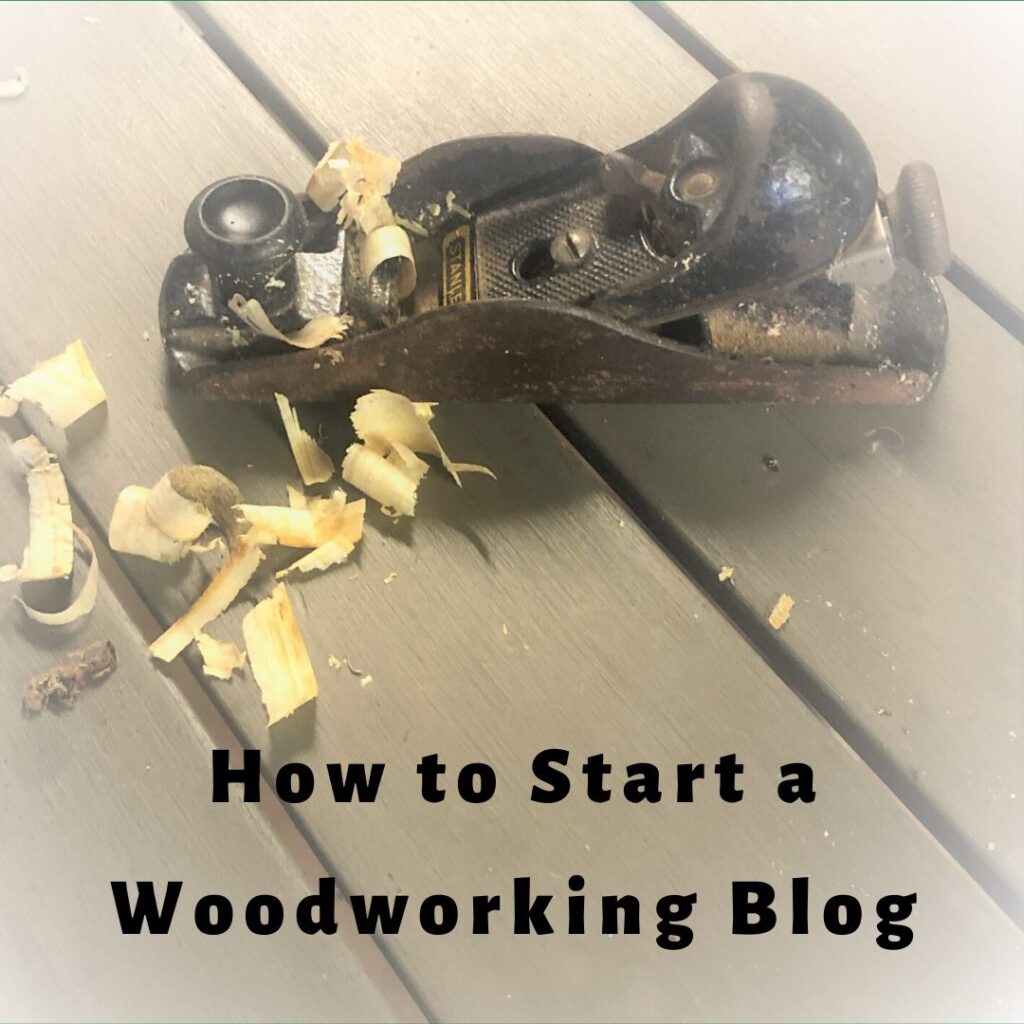
A blog for woodworking? Why not?
If you have been thinking about this for a while, I say that you should go for it. What many people do not realise is that a blog is an asset—you can monetise your blog in so many ways, and it can be a source of passive income for the years to come.
But how do you build one from scratch? Today, I’ll show you the ropes and tell you how you can start a woodworking blog from ground zero.
Our topics are:
- Buy a domain
- Choose a host
- Choose a CMS
- Upload your standard pages
- Create your content
- Market your content
- Outsource the work
At the end of this tutorial, you should be ready to start a woodworking blog step by step. I will keep it as simple as I can but be warned that each step requires some more research.
Let us get started!
How To Start A Woodworking Blog
Buy a domain
The first step to starting a blog is to buy a domain. A domain is the address of your website, and you can buy this from domain registrars like GoDaddy and NameCheap.
A domain name is typically your brand name. Ideally, the two should match, as it makes site visitors more confident. For example, my business name is the Been A Tree Wood, so my domain name should also be and is the same, beenatreewood.com.
Here are two tips in choosing a domain name:
- Choose short domain names – they are easier to remember, and they are brandable; if possible, use a single-word domain name. If you cannot find any, limit your domain name to a maximum of four syllables Anything longer than this is difficult to remember.
- Choose TLDs – TLD stands for top-level domains. These are .com, .net. .org, .edu. or .org. While you can also use other types of domain extensions, like .IN, .PH and such, top-level domain names hold more authority.
Your domain name should not cost you that much. Also, make sure that the domain name you choose is what you want. You cannot change this later on. Technically, you can, but this will result in a technical nightmare later on.
Choose a host
A web host service provider is a company that stores all your website’s data—it “serves” your content to your website visitors. Typically, you have to buy a server and then connect it to the internet to make your website accessible. You also need to install a file transfer protocol, but this is too technical.
To make it easier, companies thought of setting up hundreds of servers, so you no longer need to buy one. What happens is that you rent the server, and this server is shared with other website owners like you.
A web hosting service is not expensive. You can purchase this service for as low as $5 per month. This rate usually applies to new customers only. Also, you have to pay this on an annual basis. After your first year, your web hosting cost will increase. Typically, the $5 per month will increase to $10 or $19 per month, which you also pay annually.
There are many web hosts out there, but the two most popular are SiteGround and Bluehost. Both of these offer reliable services.
Another great site is GroovePages by GrooveDigital. This provider is reasonably new and provide an all in one software platform where you can build, grow and manage an online business.
I have my web sites through BlueHost which I recommend however, I would head over and take a look at GroovePages, GrooveSell and Groove Affiliate as an option as well. So to get one, just visit their sites or click on the links above, choose a package, and then sign-up for the service. After that, follow the next steps below.
Choose a CMS
The acronym CMS stands for content management system. It is the system where you create your website pages, your blogs, and all other contents of your website. Once you have signed up for a web hosting service, the next step is to install a CMS. If you went with GroovePages you can build the pages within the GroovePages platform.
If you chose another CMS, the most popular CMS systems are Joomla, Drupal, and WordPress. WordPress powers more than 40% of the world’s websites. Outside of GroovePages, choose WordPress—it is free and easy to use. Installation does not require any coding skill. From your web host platform dashboard, just look for WordPress and click install. Once this is done, you now have access to your WordPress dashboard.
Here are the top two benefits of using WordPress:
- Free – this CMS is completely for life; what you want is WordPres.Org, not WordPress.com; the .com version is paid because they also d the hosting
- Plug-ins – a plug-in is a program that allows your wood craft blog do more; there are hundreds of thousands of plug-ins in WordPress—choose those that you like, but be careful not to overload your website with plug-ins. Plug-ins can slow down your site.
By the time you are done with the installation, the next thing you should do is to choose a theme. A lot of themes for WordPress are free. A theme is basically a template of how your website is going to look like. Once you have selected your theme, replace the images with yours, along with the names and icons. Explore them and make it as personalised to your liking as you can.
Upload your standard pages
Now, it is time to create your standard pages. Here are some examples:
- About me
- Privacy policy
- Terms and conditions of use
These three are basic requirements. They tell your site visitor who you are, and that you are a legitimate blogger. The About Me page is critical, as people will click on this link if they want to get to know you more. Another great page to have is a resource page. In this page you can list what resources you use and will benefit your target audience.
These pages are static—they do not change in content. It is also at this point where you have to design your home page. Visit some online woodworking magazines to get ideas how you can design your website.
The look of your website will change over time so don’t get bogged down trying to create the best looking site, it can be changed and so can the Theme. So just get started.
Create your content
By default, a WordPress CMS has a blog roll—it is a page that consistently changes its content as you publish your blog posts.
To get this organised, you have to create categories in your WordPress account. Each category represents a specific topic.
Here are some categories you can use for starters:
- General
- Tutorial
- Projects
- Templates
- Reviews
Whenever you create content, you need to assign it to a category.
To make your blog successful, you have to publish content on a regular basis. You also need to be in tune with your audience. You cannot just blog about anything. As a woodworker, your audience wants you to produce content that they find helpful.
You also need to learn how search engine optimisation works. It is basically about using the right keywords, so search engines like Google will put your content at the top of the search rankings. SEO basically refers to the process of getting free traffic, which includes producing blogs that people are looking for, and making your website fast and mobile-friendly.
The best people to learn this from is Neil Patel – the creator of UberSuggest which is an All-In-One-SEO Tool. You can see a domain overview, top SEO pages, keyword suggestions, get content ideas and backlink data. There are also training and a blog that help with using the features.
Miles Beckler – Miles has a lot of SEO Youtube videos and videos on building an online business and blogging.
Below is a great Youtube video lesson on SEO that I recommend watching.
Market your content
Content creation is one thing, but getting traffic is another. To get traffic to your website, you need to market your content.
Here are some of the most effective ways to market your content:
- Social media – create social media pages for your business; share your blog content on Facebook, Twitter, Pinterest, and Instagram. Build your following and lead them to your website.
- Ads – this requires money, but this can help you build traffic and a following; use ads on your social media channels and on Google. If you are just starting out, test your ads first and see how they work. Scale up if your ads are effective. If not, create new ones and test again.
- Forums – go to online forums like Reddit or Quora; visit a woodworking forum. Answer people’s questions and leave helpful links back to your website; do not spam people, and make sure you provide valuable answers. When answering questions, make sure that the questions you answer have a massive following. If not, no traffic will come from your answers.
Relying on Google alone is tough. What you need to do is to strike a balance between these three, so you can get a healthy dose of traffic from various sources.
Outsource the work
The next step after you have set up your blog is to outsource the work. As a woodworker, you will be hard-pressed doing both blogging and woodworking. There are thousands of freelance writers you can hire to do the job for you.
Go to online freelance marketplaces like Fiverr, UpWork, and People per Hour. Look for a content writer who can deliver quality work and schedule blogs for releases. It is up to you if you want the writer to think of topics to write about, or if you want to assign topics yourself.
While it may seem costly to hire a writer, just think of it as an investment. The blog articles you publish will be on the internet, and your website shall become an asset. Over time, you will realise that you may have a lot more money if you write the blogs yourself.
Writing takes an average of three hours per content. If you do this yourself, you could have spent those three precious hours doing content marketing or completing a woodworking project.
Monetise your content
The last step to start a woodworking blog is to monetise it. There are many ways to earn money from a blog, and here are my suggestions:
- Ads – you can post ads from Google AdSense, Ezoic, and Ad Thrive; with ads, you either get paid based on clicks or per thousand impressions.
- Info products – info products are eBooks; as a woodworker, you can sell templates, plans, or anything that a woodworker needs to complete his projects.
- Membership – you can charge members a monthly fee to be able to see the content of your site; however, you need to consistently publish content for your members to see
- Course – if you want, you can create a video course about woodworking, and then sell it to your audience you can upload the course in your website, or you can redirect your audience to another platform, like Kajabi or LearnWorlds. If you choose to go with GroovePages and Groovesell, and take advantage of their free limited time offer then you will have access to this without having to have to redirect your audience to another platform.
- Affiliate marketing – Affiliate Marketing is a process where you promote the products of other companies. If you make a sale, you get a commission. As a woodworker, you are in the best position to promote woodworking tools. You can register in the Amazon affiliate program, and make money if your referral bought any product from Amazon.
Choose one or two monetisation models that you like. Do not do all of them at the same time. Blogging in itself is difficult, more so monetising it. Your monetisation strategy also depends on your audience, so make sure you understand their purchasing habits and monetise according to that information.
Final Thought
A blog is an asset that works hand in hand with your passion. Not only does it bring a potential customer to your actual woodworking business, but it also opens a lot of earning opportunities for you. If you can build an info product or a course, or you can make money off ads from your blog.
As always, a business like this does not make you successful overnight. You need a tremendous amount of patience to see it through. Many bloggers fail because they give up so easily—do not let this happen to you. If you can do woodworking, you can certainly do blogging and make it work.
Happy Woodworking
Regards
Ben
DISCLAIMER – “Some of the links on this web site are affiliate links. Keep in mind that we may receive compensation for recommendations made in reference to the products and/or services.
This compensation comes at NO extra cost to you and may be in the form of money, services and/or complimentary products and could exist without any action from a website visitor.”